Don't be distracted by Alarm. Work until subtask is done!
A Pomodoro Timer that auto-extends until you manually stop it helping you stay in a flow state and finish your task before taking a break
Interactive Demo...
Github-like Heatmap Calendar
See your productive periods throughout the year
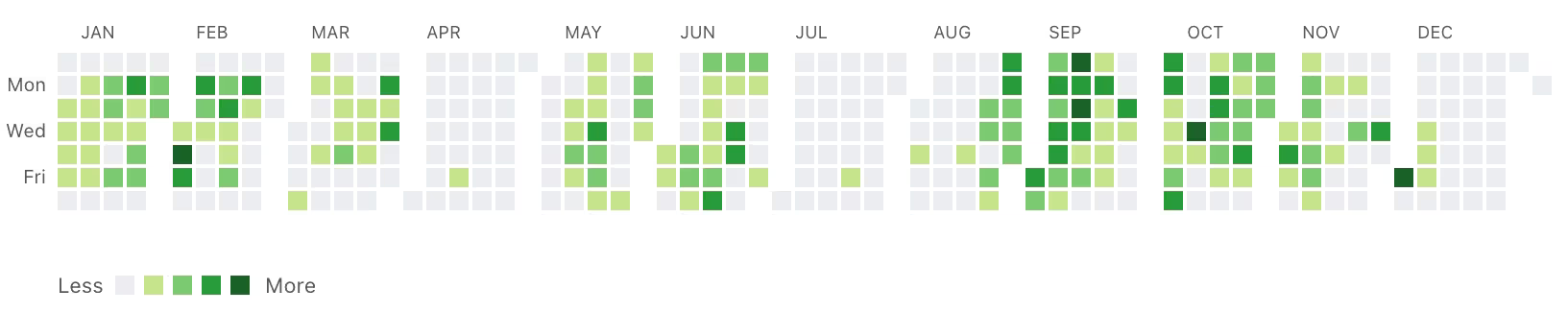
Some Feature Highlights
I crafted it for myself and have been using it daily for 3 years
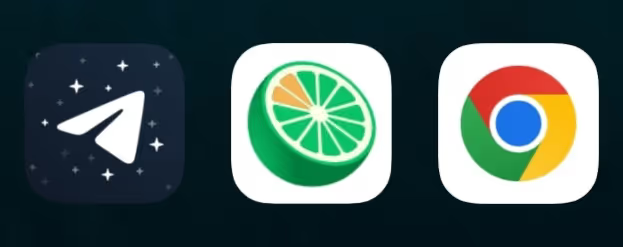
Install on mobile, desktop, tablet or just open in browser
App can be installed on any device without using an app store (it is a progressive web app)
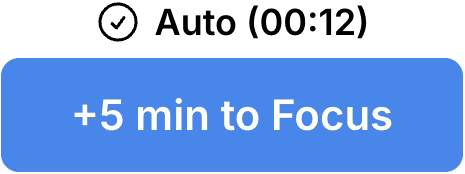
Automatically add 5 minutes on alarm
If you're deeply focused when a stage ends, the timer will automatically add 5 minutes to the current stage. You decide when to stop, ensuring you won't lose your focus (or tracked statistics)
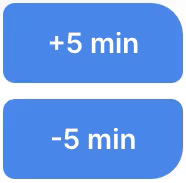
Increase or decrease timer by 5 minutes at any time
If you need to focus for 15 minutes more (or less) than planned, you can adjust the timer at any time with these buttons
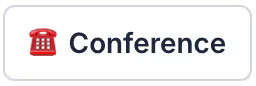
Dedicated conference button
Track how much time you spend in meetings or calls

It works without internet connection
Timer works offline, with statistics saved on your device and synced when you're online
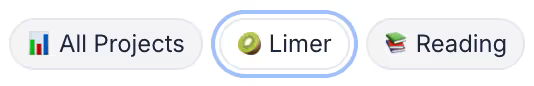
Filter statistics by project
See how much time you've spent on each project
Customize every aspect of Limer.app to perfectly suit your needs
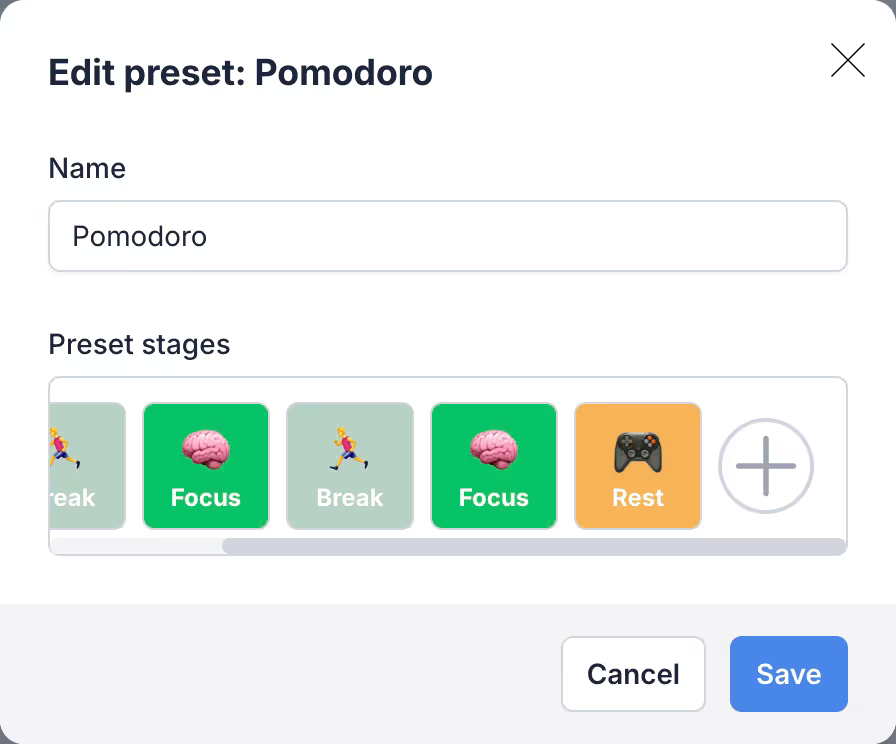
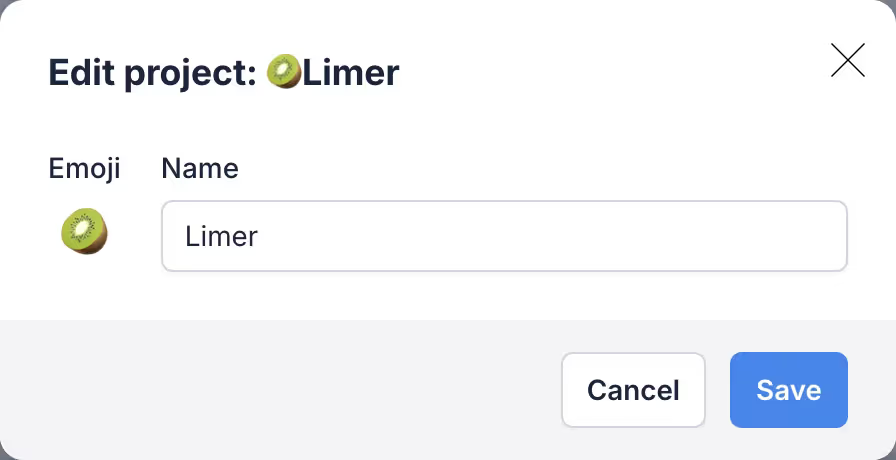
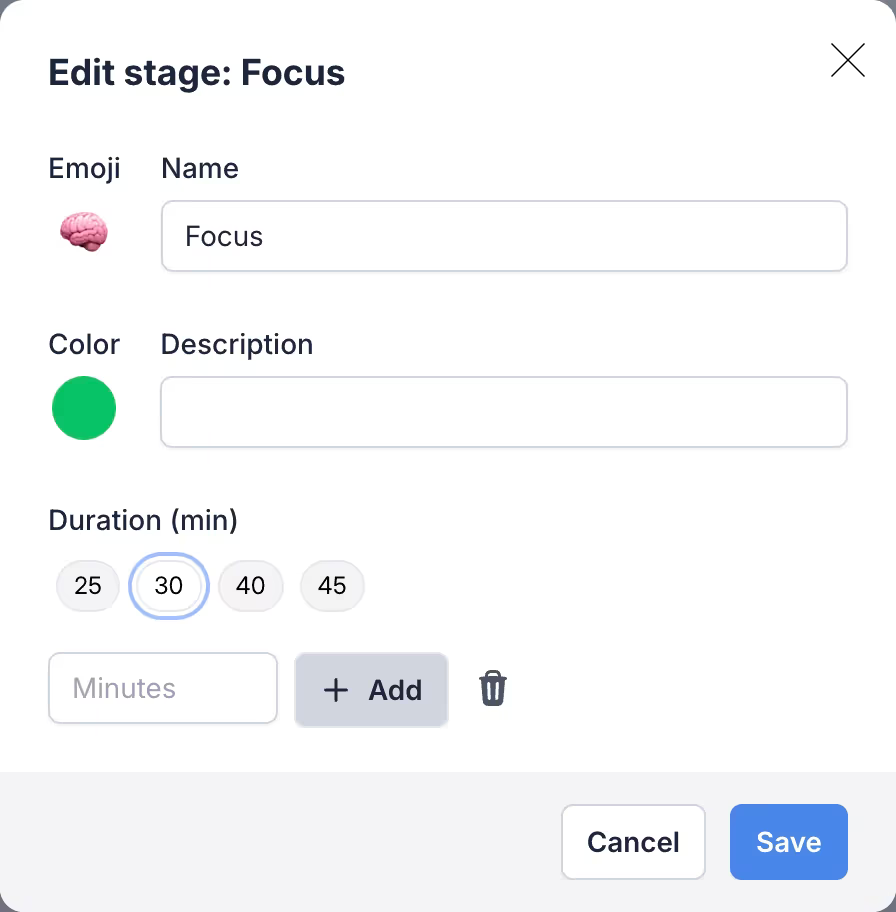
Frequently
asked questions
The current stage is at the top of the wheel, the next stage is on the right, and the previous stage is on the left. You can use the Next Stage button to advance to the next stage. Left/right arrow keys on your keyboard also work.
Yes, I'm working on it, but mobile design is 100% usable too :)
I'm planning to hire a designer to make it better. Please, consider subscribing or buying Premium to make it possible <3
Disable Lock screen controls in settings.
How to Install
It's easy to install on Windows, Mac, Linux, ChromeOS, iOS, Android or any other device with a browser
iOS/Safari
- Open use.limer.app in Safari and click the Share/Send button
- Click on the Add to Home Screen button
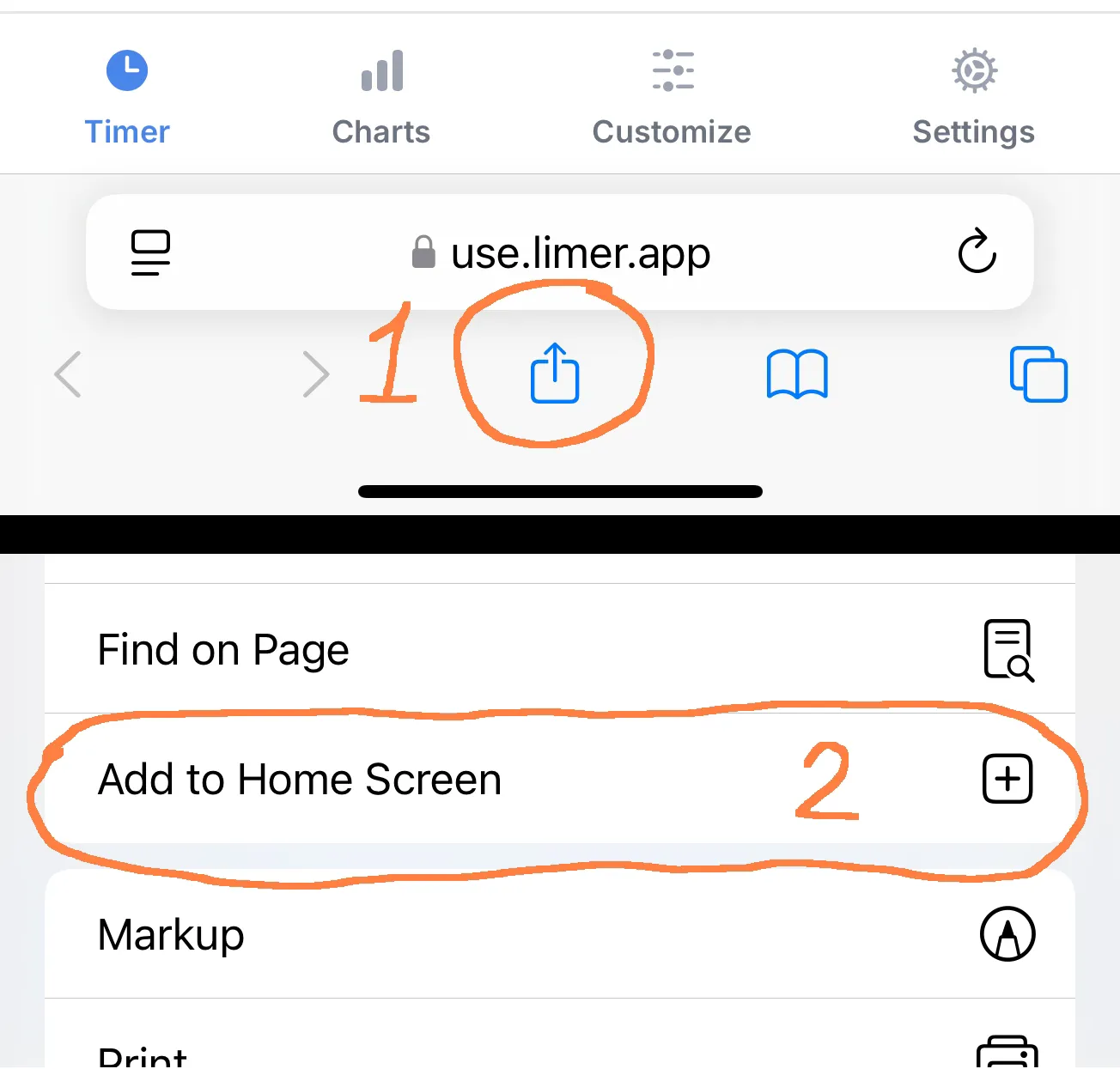
Android
- Open use.limer.app in Chrome
- Click on the Menu dots in the top right and choose Add to Home Screen
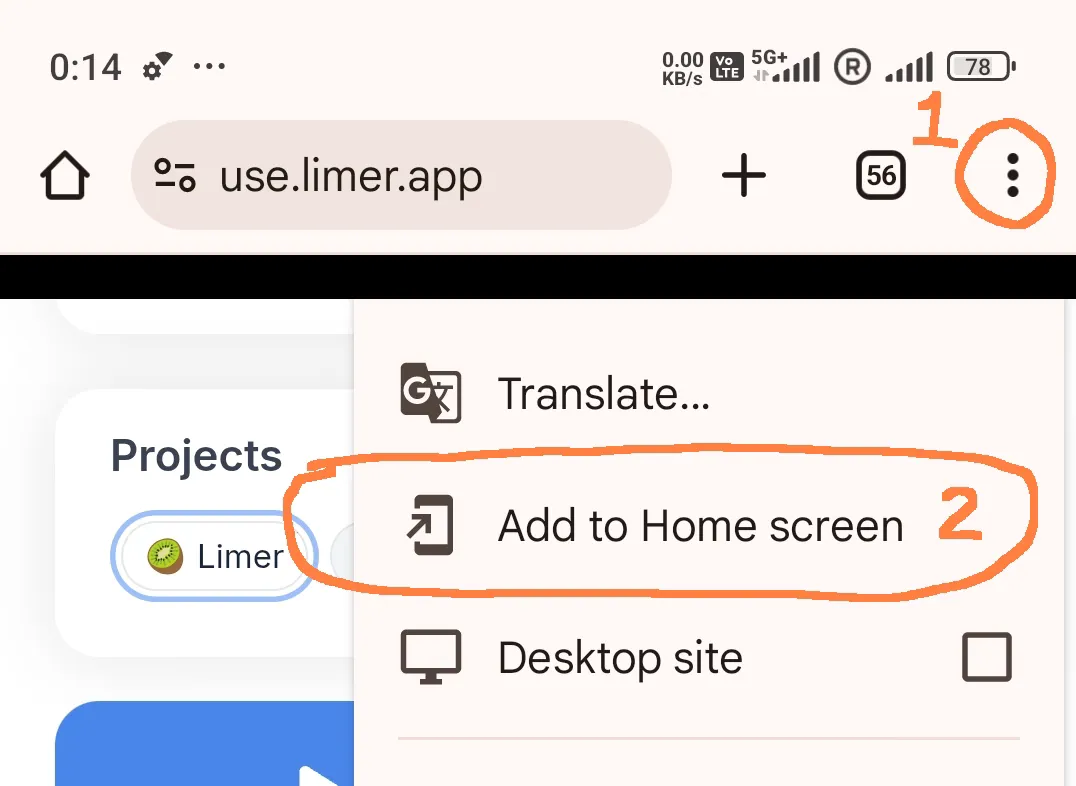
Desktop
- Open use.limer.app in Chrome
- Click the Install button in the top right of the address bar
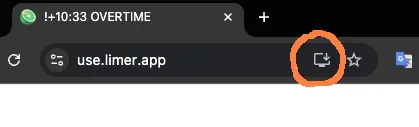
Give Limer.app a Try!
I've been using it daily for 3 years and you'll probably like it too!